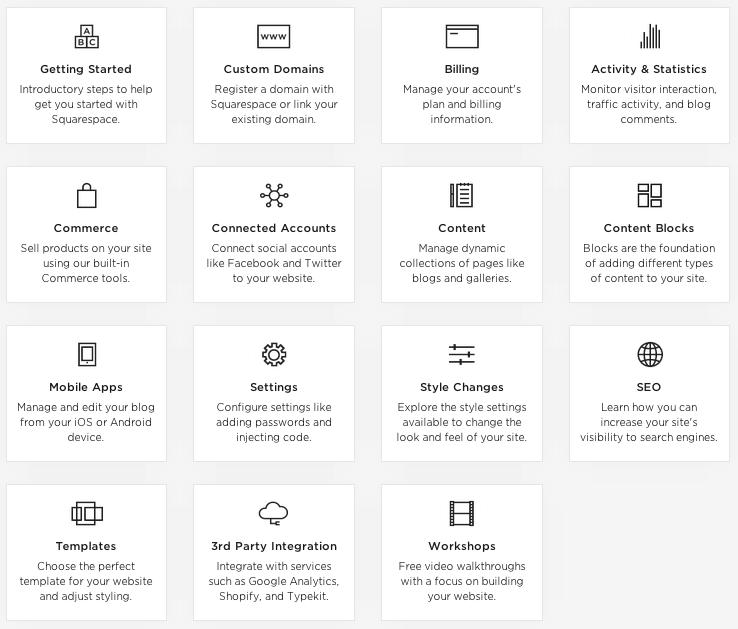Howdy, Stevie Ray's Team!
As I was writing the All You Need To Know training guide, I kept feeling like it would be helpful for other people in your shoes. So, I shot a message off to Squarespace about it, and they loved the idea! In fact, much to my surprise, they already have something created for this exact situation. The Squarespace representative introduced me to several people on their support staff, then walked me through their extensive suite of training materials, reference materials, workshops, and more. At the very least, I'm stunned. I had no idea that this information existed...especially not in a format that is significantly more accessible than what I had been creating.
As a response, I figured that I'd make a simple page on your site, then you can reference when you need to find specific information. This should cover pretty much everything about your site, while creating a resource that updates as the platform grows; ensuring that your instructional documentation will never be outdated.
Guides :
An amazing knowledgebase of pretty much everything you could ever want to know about Squarespace; Squarespace's guides are an amazing way to learn about your new platform.
Workshops
I spent an hour in one of these Workshops, and learned more about Squarespace than I had discoverd in years of working with it.
Workshops are extended video walkthroughs, lasting 30 minutes to an hour, focusing on a specific aspect of building a website with Squarespace. Whether you want to know all about images, build an ecommerce website, or just need to get started we have a Workshop to walk you through it. Click a video below to get started.
PRO TIP :
On the left side of the Admin dashboard, at the bottom of the vertical navigation, you'll see a grey question mark. Clicking on that Question Mark icon will immediately open help.squarespace.com, and direct you to the quickest way to solve your problem!